How to add a DNS Record
by Steven Malins

So you want to add a DNS record, huh?
For a very basic premier on what DNS is see here DNS Crash Course
But lets say you need to add a DNS record, for example to verify email. For this example, I am going to assume you are using Mailchimp and you want to authenticate your domain to send email from it. Mailchimp helpfully says
We recommend referring to your provider’s documentation or support for specific information on adding CNAME records.
Helpful if it exists, but what if you don’t even know where to start? Most hosting providers provide an interface to DNS through CPanel, so that is what I will be using.
I will provide screenshots using one of my domains ‘twilighteve.com’
Mailchimp says
Next to your domain, click View DKIM settings. A modal will appear with instructions for setting up DKIM on your DNS provider. Add two new CNAME records with the name mte1._domainkey.example.com and mte2._domainkey.exaxmple.com (replace example.com with the domain you’re setting up)
The value for the record should first CNAME should be dkim1.mandrillapp.com, and the value for the second record should be dkim2.mandrillapp.com.
How do we do that? Well log in to your hosting/domain name provider and you should see something like this
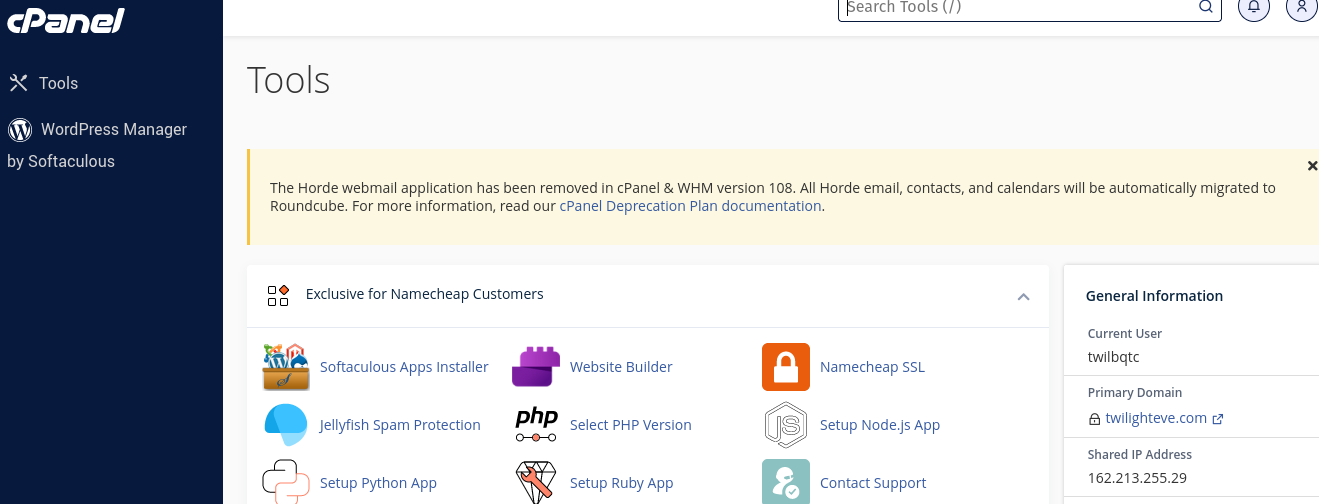
Scroll down and click on the Zone Editor
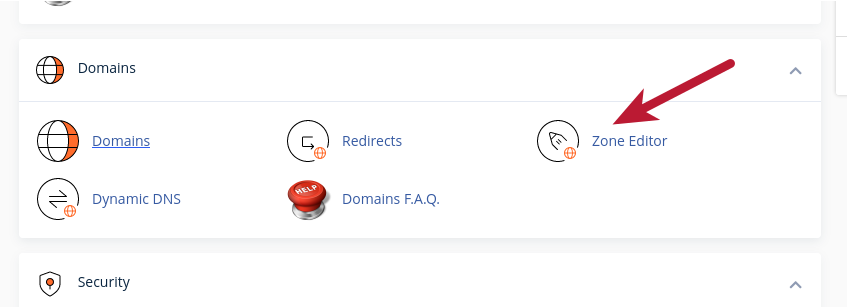
Click on “Manage” next to the domain we want to add records for. It will show a list of all the DNS records for the domain. At the top right of the list will be a button “Add Record”
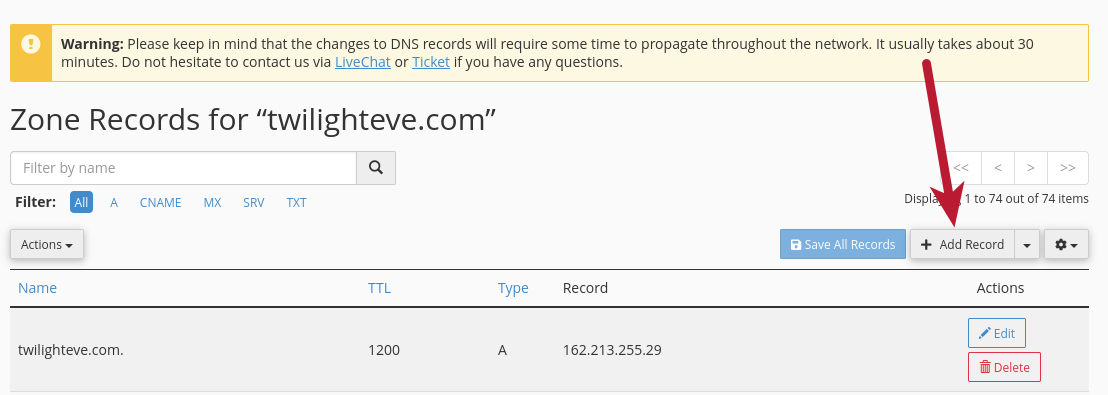
Four steps
- The name is the name from the instructions above
- The type is CNAME as indicated in the instructions
- The Record is the value indicated above
- Don’t forget to click Save Record
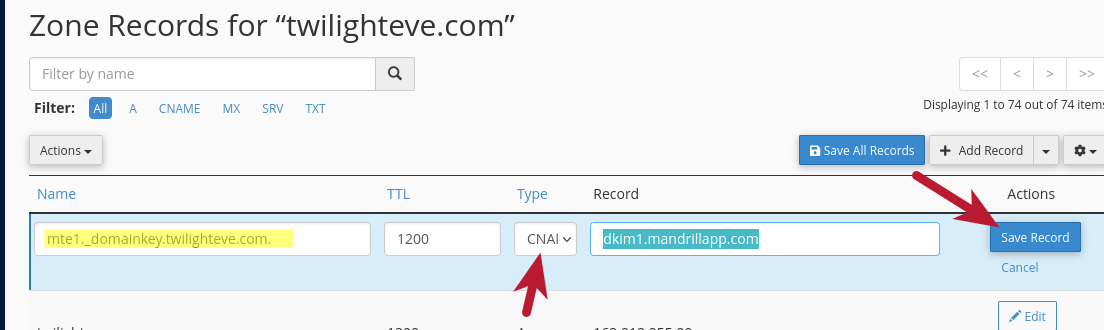
Do that again for the second pair of names and values. Voila, you’ve added DNS records!
NB: Another type of DNS records used in email verification are “SPF” records; those will be TXT records instead of CNAME records, but the process is very similar. Any instructions you have should give you the name and value for the records and the type will be TXT